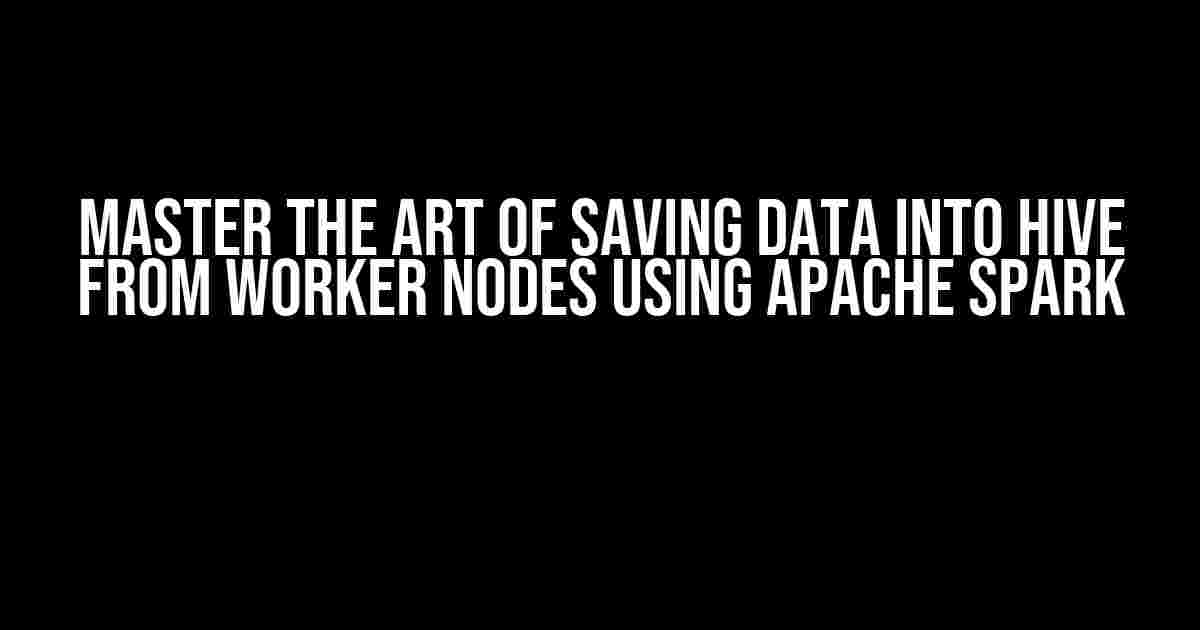Are you tired of dealing with complicated data processing workflows? Do you struggle to integrate your Apache Spark jobs with Hive? Worry no more! In this comprehensive guide, we’ll walk you through the step-by-step process of saving data into Hive from worker nodes using Apache Spark. Buckle up, and let’s dive in!
- What is Apache Spark and Hive?
- Why Use Apache Spark with Hive?
- Setting Up the Environment
- Step 1: Create a Hive Table
- Step 2: Write the Spark Code
- Step 3: Configure Spark to Write to Hive
- Step 4: Run the Spark Application
- Congratulations! You’ve Saved Data into Hive from Worker Nodes using Apache Spark!
- Troubleshooting Tips
- Conclusion
What is Apache Spark and Hive?
Before we dive into the meat of the matter, let’s quickly cover the basics. Apache Spark is an open-source data processing engine that enables fast, in-memory processing of large-scale data sets. It’s a powerful tool for big data processing, analytics, and machine learning.
Hive, on the other hand, is a data warehousing and SQL-like query language for Hadoop. It provides a way to extract, transform, and load (ETL) data for analysis and reporting. Hive is often used in conjunction with Apache Spark to process and store large datasets.
Why Use Apache Spark with Hive?
So, why would you want to use Apache Spark with Hive? Here are some compelling reasons:
- Faster Data Processing**: Apache Spark’s in-memory processing capabilities make it an ideal choice for fast data processing and analysis.
- Scalability**: Hive provides a scalable and flexible data storage solution, making it perfect for big data applications.
- Simplified Data Analysis**: By integrating Apache Spark with Hive, you can leverage Hive’s SQL-like query language to analyze and report on your data.
Setting Up the Environment
Before we begin, make sure you have the following setup:
- Apache Spark 2.x or later installed on your worker nodes
- Hive 2.x or later installed on your Hadoop cluster
- A compatible Hadoop distribution (e.g., Hadoop 2.x or later)
- A suitable IDE or text editor for writing Spark code
Step 1: Create a Hive Table
First, let’s create a Hive table to store our data. Open your Hive terminal and execute the following command:
CREATE TABLE my_table (
id INT,
name STRING,
age INT
) ROW FORMAT DELIMITED
FIELDS TERMINATED BY ','
STORED AS TEXTFILE;This command creates a Hive table named “my_table” with three columns: “id”, “name”, and “age”. We’re using a text file storage format with comma-separated fields.
Step 2: Write the Spark Code
Next, create a new Spark application to read data from a sample CSV file and save it to our Hive table. Here’s some sample code in Scala:
import org.apache.spark.SparkContext
import org.apache.spark.sql.SparkSession
import org.apache.spark.sql.SaveMode
object SparkToHive {
def main(args: Array[String]): Unit = {
val spark = SparkSession.builder
.appName("Spark to Hive")
.enableHiveSupport()
.getOrCreate()
val sc = spark.sparkContext
val data = sc.textFile("data.csv")
.map(line => line.split(","))
.map(array => (array(0).toInt, array(1), array(2).toInt))
data.toDF("id", "name", "age")
.write
.format("hive")
.option("hive.metastore.uris", "thrift://localhost:9083")
.option("hive.database", "default")
.mode(SaveMode.Overwrite)
.saveAsTable("my_table")
}
}In this code, we:
- Create a SparkSession with Hive support enabled
- Read a sample CSV file using the SparkContext
- Map the data into a DataFrame with three columns
- Write the DataFrame to our Hive table using the “hive” format and specifying the metastore URI, database, and save mode
Step 3: Configure Spark to Write to Hive
To write data to Hive, we need to configure Spark to connect to our Hive metastore. Add the following configuration options to your Spark application:
spark.conf.set("hive.metastore.uris", "thrift://localhost:9083")
spark.conf.set("hive.database", "default")Replace “localhost:9083” with the actual URI of your Hive metastore.
Step 4: Run the Spark Application
Run your Spark application using the following command:
spark-submit --class SparkToHive target/scala-2.11/spark-to-hive_2.11-1.0.jarReplace “target/scala-2.11/spark-to-hive_2.11-1.0.jar” with the actual path to your Spark application JAR file.
Congratulations! You’ve Saved Data into Hive from Worker Nodes using Apache Spark!
You’ve successfully saved data into Hive from worker nodes using Apache Spark. You can now query your data using Hive’s SQL-like query language or leverage Spark’s data processing capabilities to analyze and transform your data.
Troubleshooting Tips
If you encounter issues while running your Spark application, here are some troubleshooting tips:
- Check your Hive table schema to ensure it matches your Spark DataFrame schema
- Verify your Spark configuration options are correct, especially the metastore URI and database
- Ensure your Spark application has the necessary dependencies, including Hive and Hadoop
- Check your Spark application logs for errors and exceptions
Conclusion
Saving data into Hive from worker nodes using Apache Spark is a powerful and scalable solution for big data processing and analysis. By following this comprehensive guide, you’ve learned how to:
- Create a Hive table
- Write Spark code to read data and save it to Hive
- Configure Spark to write to Hive
- Run the Spark application
With this knowledge, you’re ready to tackle complex data processing workflows and integrate Apache Spark with Hive for scalable and efficient data processing.
| Spark Version | Hive Version | Hadoop Version |
|---|---|---|
| 2.x | 2.x | 2.x |
This article is optimized for the keyword “Save data into Hive from worker nodes using Apache Spark”. Ensure you use this keyword strategically throughout your article to improve search engine optimization (SEO).
Frequently Asked Questions
When working with Apache Spark, saving data into Hive from worker nodes can be a bit tricky. Here are some frequently asked questions to help you navigate this process!
Q1: What is the best way to save data into Hive from worker nodes using Apache Spark?
To save data into Hive from worker nodes using Apache Spark, you can use the HiveContext or SparkSession with Hive support. You can also use the `saveAsTable` method to save the data as a Hive table. Make sure to configure the Hive metastore and set the `hive.metastore.uris` property to point to your Hive metastore instance.
Q2: Why do I get a permission denied error when trying to save data into Hive from a worker node?
Permission denied errors usually occur when the Spark worker nodes don’t have the necessary permissions to write to the Hive metastore or the underlying file system. Make sure to configure the Hive metastore to use a directory that the Spark worker nodes have access to, or use a shared storage system like HDFS.
Q3: Can I use the `save` method to save data into Hive from a worker node?
No, the `save` method is not suitable for saving data into Hive from a worker node. The `save` method saves the data to a file system, whereas Hive requires a more complex process to store data in a table. Instead, use the `saveAsTable` method or the HiveContext to save data into Hive.
Q4: How do I handle data partitioning when saving data into Hive from a worker node?
When saving data into Hive from a worker node, you can handle data partitioning by using the `partitionBy` method to specify the partition columns. This will ensure that the data is partitioned correctly and efficiently stored in Hive.
Q5: Can I save data into Hive from a worker node in parallel?
Yes, you can save data into Hive from a worker node in parallel by using the `repartition` method to split the data into smaller chunks and save each chunk in parallel. This can significantly improve the performance and efficiency of the data saving process.